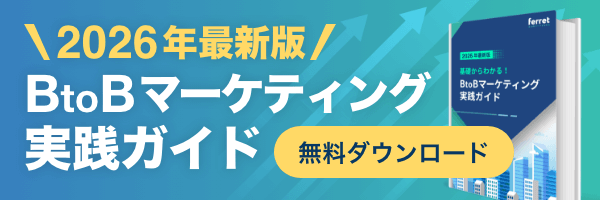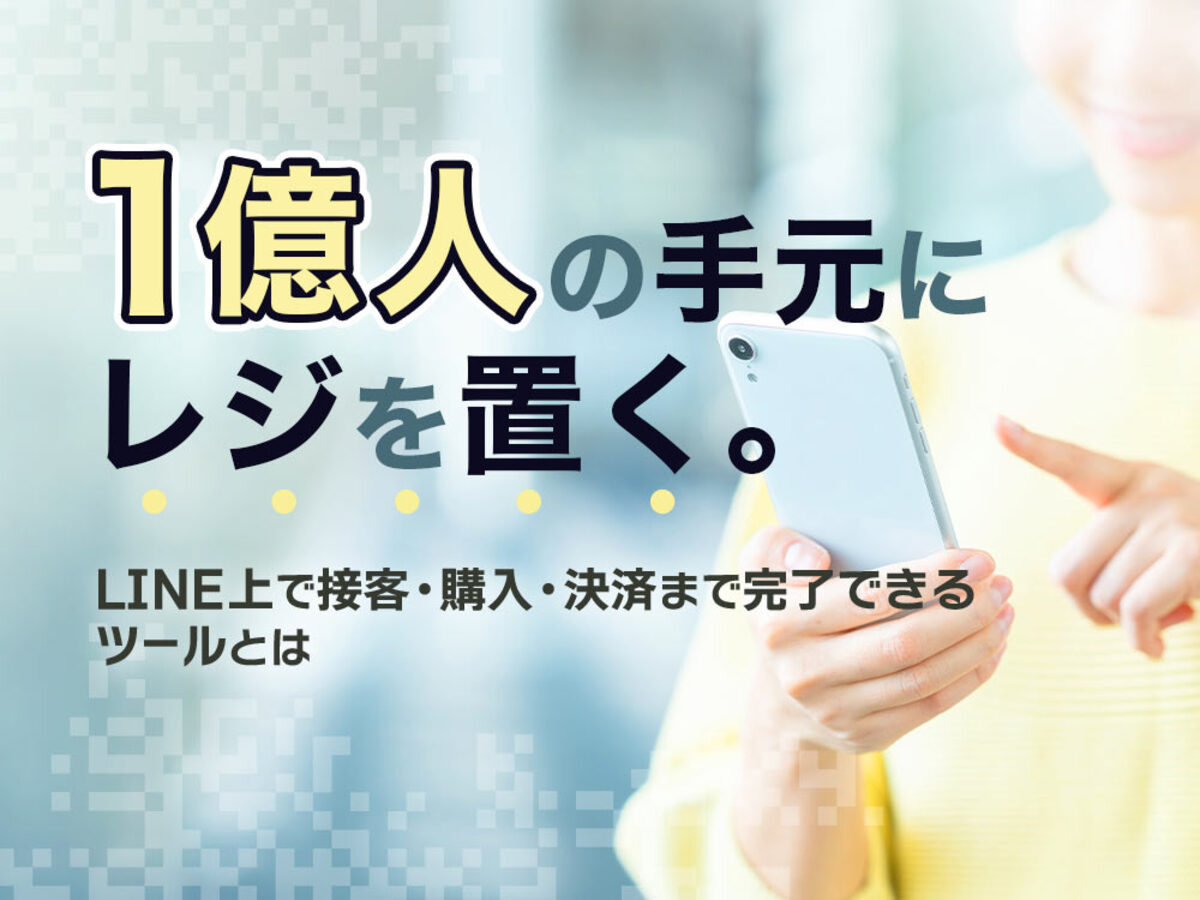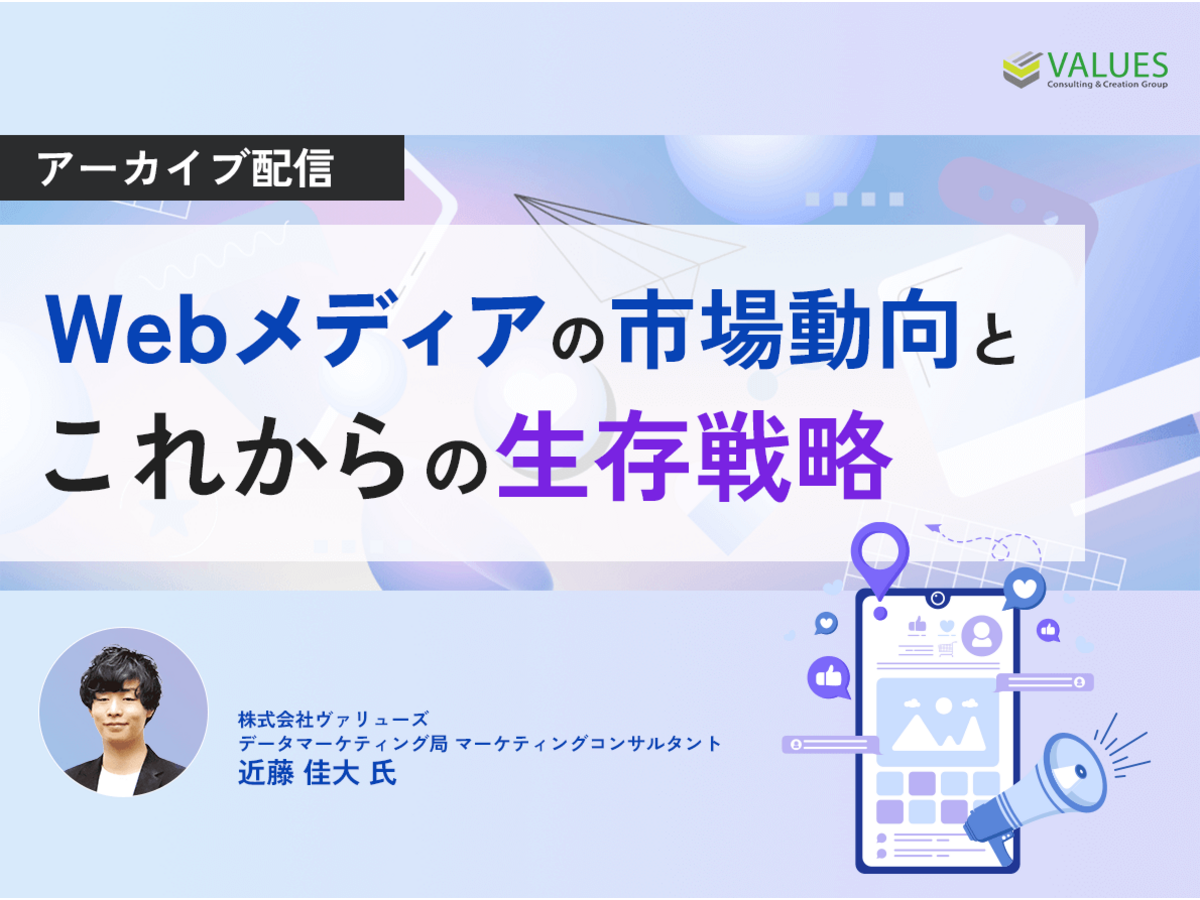2016年で最もダウンロードされたリセットCSSランキングトップ5
リセットCSSとは、Google ChromeやSafariなどブラウザがあらかじめ持っているデフォルトのCSSを、リセットするための手法・設定です。
ブラウザ毎に設定されているフォントサイズやマージン、パディング等の設定をまっさらにする役割を持ちます。
今回は、2016年で最もダウンロードされたリセットCSSトップ5をご紹介します。
各ブラウザのデフォルトCSSの一覧は以下サイトをご参照ください。
リセットCSSを使うメリット
リセットCSSを設定することで、ブラウザによってスタイルが違う点を考慮しなければいけない問題を解決できます。また、もともとデフォルト設定されているCSSを前提に検討する必要も無いのでコーディングが楽になります。
リセットCSSの人気度ランキング
人気度が高いものから挙げると以下のようになります。
1. Eric Meyer’s “Reset CSS” 2.0 (72,758)
2. HTML5 Doctor CSS Reset (33,319)
3. Yahoo! (YUI 3) Reset CSS (12,303)
4. Universal Selector ‘*’ Reset (8,650)
5. Normalize.css 1.0 (6,745)
※()内数値は以下サイトによるダウンロード数
参考:
2016’s most popular CSS Reset scripts, all in one place
各リセットCSSの解説
※以下、紹介するコードには装飾の関係上、半角アスタリスクを全角アスタリスクに変更しているのでご注意ください。
Eric Meyer’s CSS Reset
その名の通り、Eric Meyer氏によるリセットCSSです。「v2.0 | 20110126」とあるのでかなり古いものですが、まだ海外でも多く使われ、一般的なものです。
====================
/* http://meyerweb.com/eric/tools/css/reset/
v2.0 | 20110126
License: none (public domain)
*/
html, body, div, span, applet, object, iframe,
h1, h2, h3, h4, h5, h6, p, blockquote, pre,
a, abbr, acronym, address, big, cite, code,
del, dfn, em, img, ins, kbd, q, s, samp,
small, strike, strong, sub, sup, tt, var,
b, u, i, center,
dl, dt, dd, ol, ul, li,
fieldset, form, label, legend,
table, caption, tbody, tfoot, thead, tr, th, td,
article, aside, canvas, details, embed,
figure, figcaption, footer, header, hgroup,
menu, nav, output, ruby, section, summary,
time, mark, audio, video {
margin: 0;
padding: 0;
border: 0;
font-size: 100%;
font: inherit;
vertical-align: baseline;
}
/* HTML5 display-role reset for older browsers
*/
article, aside, details, figcaption, figure,
footer, header, hgroup, menu, nav, section {
display: block;
}
body {
line-height: 1;
}
ol, ul {
list-style: none;
}
blockquote, q {
quotes: none;
}
blockquote:before, blockquote:after,
q:before, q:after {
content: '';
content: none;
}
table {
border-collapse: collapse;
border-spacing: 0;
}
====================
HTML5で廃止された要素の設定も含まれているため、そこだけ注意が必要です。
参考:
http://meyerweb.com/eric/tools/css/reset/
Yahoo! CSS Reset(YUI 3)
「Yahoo! User Interface Library」が提供している、CSSリセットです。以下コードの中でライセンス表記を消さなければ自由に使用できます。
====================
<link rel="stylesheet" type="text/css" href="http://yui.yahooapis.com/3.18.1/build/cssreset/cssreset-min.css">
====================
ただ、アメリカYahoo!は、「Yahoo User Interface library」の新規開発を中止することを昨年リリースしました。本サイトTOPにも「IMPORTANT: The YUI library is no longer actively maintained. 」と表記されています。
参考:
http://yuilibrary.com/yui/docs/cssreset/
HTML5 Doctor CSS ResetGet The Code
Eric Meyers CSS reset(前述の1番め)を元に改変されたリセットCSSです。HTML5で廃止された要素を排除し、新要素も加えて設定したものです。また、リストの設定から黒丸を削除するものも設定されています。
====================
/*
html5doctor.com Reset Stylesheet
v1.6.1
Last Updated: 2010-09-17
Author: Richard Clark - http://richclarkdesign.com
Twitter: @rich_clark
*/
html, body, div, span, object, iframe,
h1, h2, h3, h4, h5, h6, p, blockquote, pre,
abbr, address, cite, code,
del, dfn, em, img, ins, kbd, q, samp,
small, strong, sub, sup, var,
b, i,
dl, dt, dd, ol, ul, li,
fieldset, form, label, legend,
table, caption, tbody, tfoot, thead, tr, th, td,
article, aside, canvas, details, figcaption, figure,
footer, header, hgroup, menu, nav, section, summary,
time, mark, audio, video {
margin:0;
padding:0;
border:0;
outline:0;
font-size:100%;
vertical-align:baseline;
background:transparent;
}
body {
line-height:1;
}
article,aside,details,figcaption,figure,
footer,header,hgroup,menu,nav,section {
display:block;
}
nav ul {
list-style:none;
}
blockquote, q {
quotes:none;
}
blockquote:before, blockquote:after,
q:before, q:after {
content:'';
content:none;
}
a {
margin:0;
padding:0;
font-size:100%;
vertical-align:baseline;
background:transparent;
}
/ change colours to suit your needs /
ins {
background-color:#ff9;
color:#000;
text-decoration:none;
}
/ change colours to suit your needs /
mark {
background-color:#ff9;
color:#000;
font-style:italic;
font-weight:bold;
}
del {
text-decoration: line-through;
}
abbr[title], dfn[title] {
border-bottom:1px dotted;
cursor:help;
}
table {
border-collapse:collapse;
border-spacing:0;
}
/* change border colour to suit your needs
*/
hr {
display:block;
height:1px;
border:0;
border-top:1px solid #cccccc;
margin:1em 0;
padding:0;
}
input, select {
vertical-align:middle;
}
====================
Yahoo! CSS Reset(YUI 3)(前述の2番め)は既にメンテナンスがされていないため、心配であればこちらを採用しておくことがオススメです。
参考:
http://html5doctor.com/html-5-reset-stylesheet/
Universal Selector ‘*’ Reset
ユニバーサルセレクタによって全ての対象を指定し、マージンとパディングを0にするというシンプルなリセットCSSです。
====================
* {
margin: 0;
padding: 0;
}
====================
適用範囲が最も少ないため、余白だけに設定したい場合は記述量も少ないこちらの設定で良いでしょう。
参考:
http://cssreset.com/scripts/universal-selector-css-reset/
normalize.css
こちらもHTML5に対応したリセットCSSです。説明が付してあったり、有用なタグについてはそのまま残してある点が、特徴的です。
====================
/*! normalize.css v4.1.1 | MIT License | github.com/necolas/normalize.css
*/
/**
* 1. Change the default font family in all browsers (opinionated).
* 2. Prevent adjustments of font size after orientation changes in IE and iOS.
*/
html {
font-family: sans-serif; /* 1 */
-ms-text-size-adjust: 100%; /* 2 */
-webkit-text-size-adjust: 100%; /* 2 */
}
/**
* Remove the margin in all browsers (opinionated).
*/
body {
margin: 0;
}
/* HTML5 display definitions
========================================================================== */
/**
* Add the correct display in IE 9-.
* 1. Add the correct display in Edge, IE, and Firefox.
* 2. Add the correct display in IE.
*/
article,
aside,
details, /* 1 */
figcaption,
figure,
footer,
header,
main, /* 2 */
menu,
nav,
section,
summary { /* 1 */
display: block;
}
/**
* Add the correct display in IE 9-.
*/
audio,
canvas,
progress,
video {
display: inline-block;
}
/**
* Add the correct display in iOS 4-7.
*/
audio:not([controls]) {
display: none;
height: 0;
}
/**
* Add the correct vertical alignment in Chrome, Firefox, and Opera.
*/
progress {
vertical-align: baseline;
}
/**
* Add the correct display in IE 10-.
* 1. Add the correct display in IE.
*/
template, /* 1 */
[hidden] {
display: none;
}
/* Links
========================================================================== */
/**
* 1. Remove the gray background on active links in IE 10.
* 2. Remove gaps in links underline in iOS 8+ and Safari 8+.
*/
a {
background-color: transparent; /* 1 */
-webkit-text-decoration-skip: objects; /* 2 */
}
/**
* Remove the outline on focused links when they are also active or hovered
* in all browsers (opinionated).
*/
a:active,
a:hover {
outline-width: 0;
}
/* Text-level semantics
========================================================================== */
/**
* 1. Remove the bottom border in Firefox 39-.
* 2. Add the correct text decoration in Chrome, Edge, IE, Opera, and Safari.
*/
abbr[title] {
border-bottom: none; /* 1 */
text-decoration: underline; /* 2 */
text-decoration: underline dotted; /* 2 */
}
/**
* Prevent the duplicate application of `bolder` by the next rule in Safari 6.
*/
b,
strong {
font-weight: inherit;
}
/**
* Add the correct font weight in Chrome, Edge, and Safari.
*/
b,
strong {
font-weight: bolder;
}
/**
* Add the correct font style in Android 4.3-.
*/
dfn {
font-style: italic;
}
/**
* Correct the font size and margin on `h1` elements within `section` and
* `article` contexts in Chrome, Firefox, and Safari.
*/
h1 {
font-size: 2em;
margin: 0.67em 0;
}
/**
* Add the correct background and color in IE 9-.
*/
mark {
background-color: #ff0;
color: #000;
}
/**
* Add the correct font size in all browsers.
*/
small {
font-size: 80%;
}
/**
* Prevent `sub` and `sup` elements from affecting the line height in
* all browsers.
*/
sub,
sup {
font-size: 75%;
line-height: 0;
position: relative;
vertical-align: baseline;
}
sub {
bottom: -0.25em;
}
sup {
top: -0.5em;
}
/* Embedded content
========================================================================== */
/**
* Remove the border on images inside links in IE 10-.
*/
img {
border-style: none;
}
/**
* Hide the overflow in IE.
*/
svg:not(:root) {
overflow: hidden;
}
/* Grouping content
========================================================================== */
/**
* 1. Correct the inheritance and scaling of font size in all browsers.
* 2. Correct the odd `em` font sizing in all browsers.
*/
code,
kbd,
pre,
samp {
font-family: monospace, monospace; /* 1 */
font-size: 1em; /* 2 */
}
/**
* Add the correct margin in IE 8.
*/
figure {
margin: 1em 40px;
}
/**
* 1. Add the correct box sizing in Firefox.
* 2. Show the overflow in Edge and IE.
*/
hr {
box-sizing: content-box; /* 1 */
height: 0; /* 1 */
overflow: visible; /* 2 */
}
/* Forms
========================================================================== */
/**
* 1. Change font properties to `inherit` in all browsers (opinionated).
* 2. Remove the margin in Firefox and Safari.
*/
button,
input,
select,
textarea {
font: inherit; /* 1 */
margin: 0; /* 2 */
}
/**
* Restore the font weight unset by the previous rule.
*/
optgroup {
font-weight: bold;
}
/**
* Show the overflow in IE.
* 1. Show the overflow in Edge.
*/
button,
input { /* 1 */
overflow: visible;
}
/**
* Remove the inheritance of text transform in Edge, Firefox, and IE.
* 1. Remove the inheritance of text transform in Firefox.
*/
button,
select { /* 1 */
text-transform: none;
}
/**
* 1. Prevent a WebKit bug where (2) destroys native `audio` and `video`
* controls in Android 4.
* 2. Correct the inability to style clickable types in iOS and Safari.
*/
button,
html [type="button"], /* 1 */
[type="reset"],
[type="submit"] {
-webkit-appearance: button; /* 2 */
}
/**
* Remove the inner border and padding in Firefox.
*/
button::-moz-focus-inner,
[type="button"]::-moz-focus-inner,
[type="reset"]::-moz-focus-inner,
[type="submit"]::-moz-focus-inner {
border-style: none;
padding: 0;
}
/**
* Restore the focus styles unset by the previous rule.
*/
button:-moz-focusring,
[type="button"]:-moz-focusring,
[type="reset"]:-moz-focusring,
[type="submit"]:-moz-focusring {
outline: 1px dotted ButtonText;
}
/**
* Change the border, margin, and padding in all browsers (opinionated).
*/
fieldset {
border: 1px solid #c0c0c0;
margin: 0 2px;
padding: 0.35em 0.625em 0.75em;
}
/**
* 1. Correct the text wrapping in Edge and IE.
* 2. Correct the color inheritance from `fieldset` elements in IE.
* 3. Remove the padding so developers are not caught out when they zero out
* `fieldset` elements in all browsers.
*/
legend {
box-sizing: border-box; /* 1 */
color: inherit; /* 2 */
display: table; /* 1 */
max-width: 100%; /* 1 */
padding: 0; /* 3 */
white-space: normal; /* 1 */
}
/**
* Remove the default vertical scrollbar in IE.
*/
textarea {
overflow: auto;
}
/**
* 1. Add the correct box sizing in IE 10-.
* 2. Remove the padding in IE 10-.
*/
[type="checkbox"],
[type="radio"] {
box-sizing: border-box; /* 1 */
padding: 0; /* 2 */
}
/**
* Correct the cursor style of increment and decrement buttons in Chrome.
*/
[type="number"]::-webkit-inner-spin-button,
[type="number"]::-webkit-outer-spin-button {
height: auto;
}
/**
* 1. Correct the odd appearance in Chrome and Safari.
* 2. Correct the outline style in Safari.
*/
[type="search"] {
-webkit-appearance: textfield; /* 1 */
outline-offset: -2px; /* 2 */
}
/**
* Remove the inner padding and cancel buttons in Chrome and Safari on OS X.
*/
[type="search"]::-webkit-search-cancel-button,
[type="search"]::-webkit-search-decoration {
-webkit-appearance: none;
}
/**
* Correct the text style of placeholders in Chrome, Edge, and Safari.
*/
::-webkit-input-placeholder {
color: inherit;
opacity: 0.54;
}
/**
* 1. Correct the inability to style clickable types in iOS and Safari.
* 2. Change font properties to `inherit` in Safari.
*/
::-webkit-file-upload-button {
-webkit-appearance: button; /* 1 */
font: inherit; /* 2 */
}
====================
参考:
https://necolas.github.io/normalize.css/
まとめ
これらは必ずそのまま設定しなければいけないというものではなく、必要な部分だけを参考にし、設定するのでも良いでしょう。
ただし、コピー利用をする際には必ずコピーライトの記載を省かないようにご注意ください。
このニュースを読んだあなたにオススメ
コーディング不要で簡単にデザインパーツが作成できるCSSジェネレーター10選
HTMLの基本構造を学ぼう
意外とわからない?読みづらいHTMLタグ・属性20個の読み方まとめ
このニュースに関連するカリキュラム

HTMLの基本構造を学ぼう
HTMLは「Hypertext Markup Language」の略語で、ウェブページを記述する際に用いられる言語です。「Markup」とはテキストを「構造化」することを意味します。「構造化」とは、テキスト等を単にベタ書きするのではなく、この部分は見出し、強調、リンク、リスト……などと意味付けをすることです。今回は、ほぼすべてのHTMLドキュメントで記述するHTMLの基本構造を説明します。
- CS
- CSとはCustomer Satisfactionの略称で「顧客満足度」を意味します。顧客との関係維持、サービスの発展に関するマーケティング戦略に関わる用語です。
- Googleとは、世界最大の検索エンジンであるGoogleを展開する米国の企業です。1998年に創業され急激に成長しました。その検索エンジンであるGoogleは、現在日本でも展開していて、日本のYahoo!Japanにも検索結果のデータを提供するなど、検索市場において圧倒的な地位を築いています。
- フォント
- フォントとは、同一の特徴を持った文字の形状を一揃いでデザインしたものです。
- CS
- CSとはCustomer Satisfactionの略称で「顧客満足度」を意味します。顧客との関係維持、サービスの発展に関するマーケティング戦略に関わる用語です。
- CS
- CSとはCustomer Satisfactionの略称で「顧客満足度」を意味します。顧客との関係維持、サービスの発展に関するマーケティング戦略に関わる用語です。
- CS
- CSとはCustomer Satisfactionの略称で「顧客満足度」を意味します。顧客との関係維持、サービスの発展に関するマーケティング戦略に関わる用語です。
- CS
- CSとはCustomer Satisfactionの略称で「顧客満足度」を意味します。顧客との関係維持、サービスの発展に関するマーケティング戦略に関わる用語です。
- HTML
- HTMLとは、Webページを記述するための言語です。"HyperText Markup Language "の略です。"<"と">"にはさまれたさまざまな種類の「タグ」によって、文章の構造や表現方法を指定することができます。
- CS
- CSとはCustomer Satisfactionの略称で「顧客満足度」を意味します。顧客との関係維持、サービスの発展に関するマーケティング戦略に関わる用語です。
- UI
- UIとは、ユーザーインターフェイス(User Interface)の略で、ユーザー(使い手)とデバイスとのインターフェイス(接点)のことを意味します。
- CS
- CSとはCustomer Satisfactionの略称で「顧客満足度」を意味します。顧客との関係維持、サービスの発展に関するマーケティング戦略に関わる用語です。
- HTML
- HTMLとは、Webページを記述するための言語です。"HyperText Markup Language "の略です。"<"と">"にはさまれたさまざまな種類の「タグ」によって、文章の構造や表現方法を指定することができます。
- CS
- CSとはCustomer Satisfactionの略称で「顧客満足度」を意味します。顧客との関係維持、サービスの発展に関するマーケティング戦略に関わる用語です。
- UI
- UIとは、ユーザーインターフェイス(User Interface)の略で、ユーザー(使い手)とデバイスとのインターフェイス(接点)のことを意味します。
- CS
- CSとはCustomer Satisfactionの略称で「顧客満足度」を意味します。顧客との関係維持、サービスの発展に関するマーケティング戦略に関わる用語です。
- HTML
- HTMLとは、Webページを記述するための言語です。"HyperText Markup Language "の略です。"<"と">"にはさまれたさまざまな種類の「タグ」によって、文章の構造や表現方法を指定することができます。
- CS
- CSとはCustomer Satisfactionの略称で「顧客満足度」を意味します。顧客との関係維持、サービスの発展に関するマーケティング戦略に関わる用語です。
- タグ
- タグとは、原義では「モノを分類するために付ける小さな札」のことです。英語の「tag」を意味するものであり、荷札、付箋といった意味を持っています。特にインターネットに関する用語としてのタグは、本文以外の情報を付与するときに用いられます。
おすすめ記事
おすすめエントリー
同じカテゴリから記事を探す
カテゴリから記事をさがす
●Webマーケティング手法
- SEO(検索エンジン最適化)
- Web広告・広告効果測定
- SNSマーケティング
- 動画マーケティング
- メールマーケティング
- コンテンツマーケティング
- BtoBマーケティング
- リサーチ・市場調査
- 広報・PR
- アフィリエイト広告・ASP
●ステップ
●ツール・素材
- CMS・サイト制作
- フォーム作成
- LP制作・LPO
- ABテスト・EFO・CRO
- Web接客・チャットボット
- 動画・映像制作
- アクセス解析
- マーケティングオートメーション(MA)
- メールマーケティング
- データ分析・BI
- CRM(顧客管理)
- SFA(商談管理)
- Web会議
- 営業支援
- EC・通販・ネットショップ
- 口コミ分析・ソーシャルリスニング
- フォント
- 素材サイト
●目的・施策
- Google広告
- Facebook広告
- Twitter広告
- Instagram広告
- LINE運用
- LINE広告
- YouTube運用
- YouTube広告
- TikTok広告
- テレビCM
- サイト制作・サイトリニューアル
- LP制作・LPO
- UI
- UX
- オウンドメディア運営
- 記事制作・ライティング
- コピーライティング
- ホワイトペーパー制作
- デザイン
- セミナー・展示会
- 動画・映像制作
- データ分析・BI
- EC・通販・ネットショップ
- 口コミ分析・ソーシャルリスニング
●課題
●その他