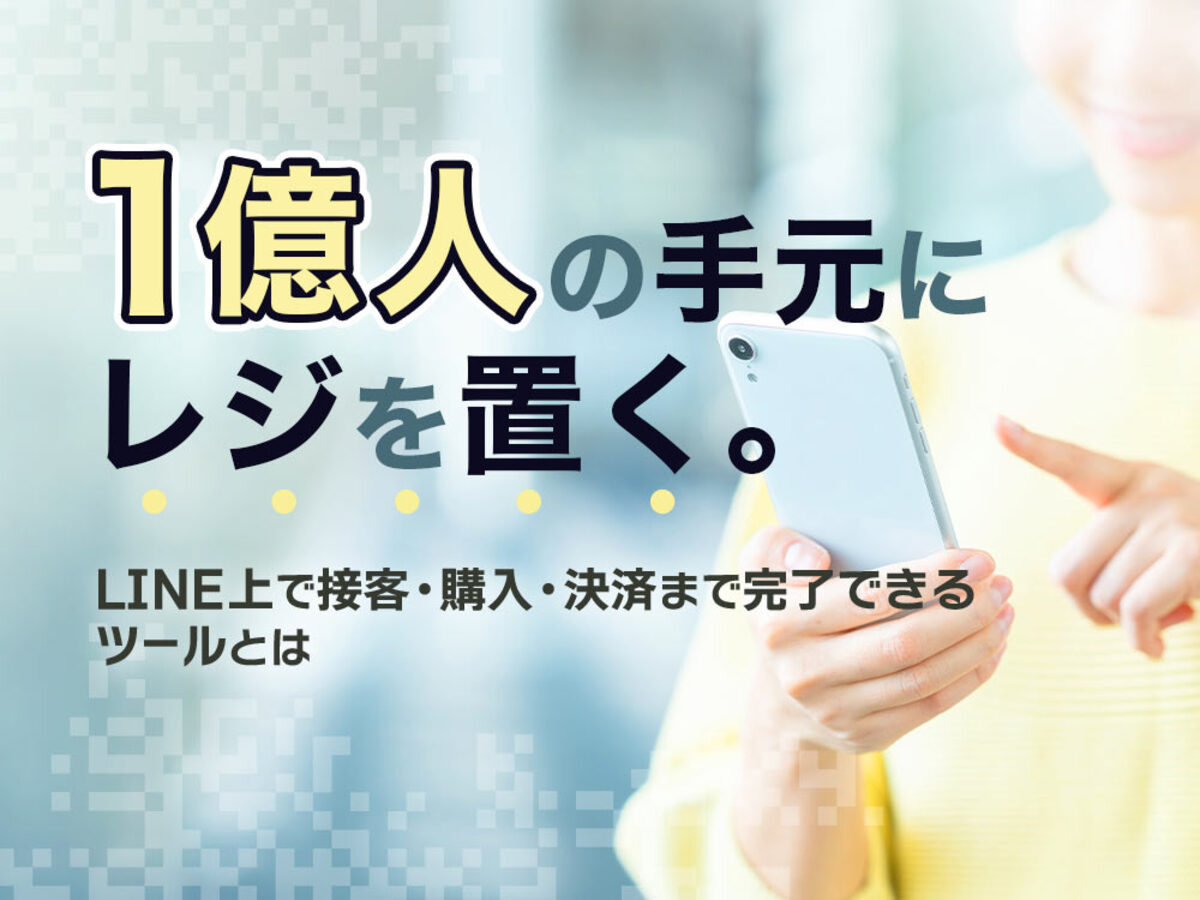Twitterカードの導入方法を解説!
Twitterで企業アカウントを運用されている方は、「Twitterカード」の設定は行われているでしょうか。
自社ホームページのコンテンツを紹介する時など、通常の投稿よりも目を引きやすい形式になるため、クリック率を高めることができます。

Twitter広告ならこの資料をチェック!
広告のプロが解説する『Twitter広告はじめてガイド』をダウンロード
今回は、企業としてのアカウント運用するのであれば設定しておいた方が良いTwitterカードの設定方法を解説します。
Twitterカードとは?
Twitterカードとは、Twitter上でのOGP設定を指します。OGPとは、FacebookやTwitterなどのSNSでURLが投稿された際、自動的にURLのページ情報を表示する機能を指します。
Twitterの場合、ツイートにURLが含まれている場合、そのURLのサムネイル画像、、タイトル、meta description(紹介文)が自動的に表示されます。

Twitterカード未設定の状態。

Twitterカードが設定されている状態。ツイートに含まれるURLの概要が自動的に表示されます。
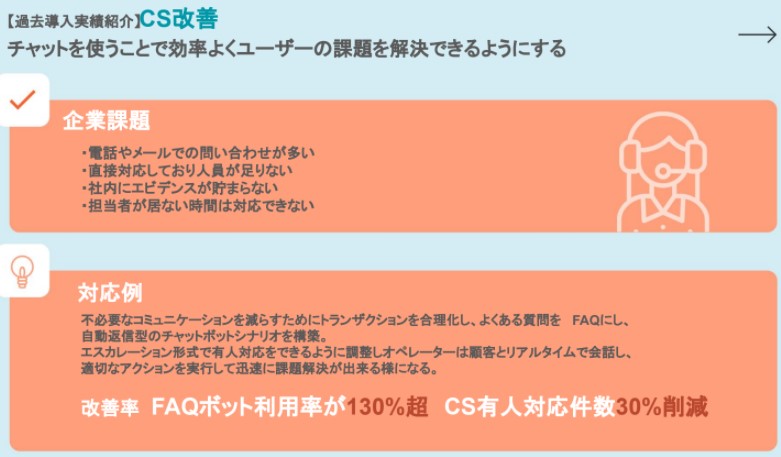
チャットボット運用で押さえておきたいポイントは?
業界別導入事例に学ぶ成功のポイントを資料でチェック
このように、通常のツイートよりも表示幅が広がり、リンク先の概要もひと目で把握できるので、ユーザーの関心を引いてリンクをクリックしてもらえる確率が高くなります。
自社ホームページへの誘導を1つの目標としている企業であれば確実に設定しておくべきです。
Twitterカードの設定方法
Twitterカードには表示形式が7種類存在します。設定を行う前に、自社にはどの形式が最適かを選びましょう。
設定する際は以下の手順を踏みます。(Playerカードのみ例外)
- 1.設定したいカードのサンプルコードを自社ホームページに追加
- 2.追加したページのURLをこちらに入力し、Twitterカード追加の申請を行う
- 3.申請が承認されたら完了
承認後は該当ページをツイートして表示を確認しましょう。
設定は数十分もかからずに完了できます。
1.Summaryカード
URLの概要をまとめて表示してくれるタイプです。
最も一般的な表示形式で、ferretでもSummaryカードを採用しています。

https://dev.twitter.com/ja/cards/types/summary
サンプルコード
<meta name="twitter:card" content="summary" />
<meta name="twitter:site" content="@flickr" />
<meta name="twitter:title" content="Small Island Developing States Photo Submission" />
<meta name="twitter:description" content="View the album on Flickr." />
<meta name="twitter:image" content="https://farm6.staticflickr.com/5510/14338202952_93595258ff_z.jpg" />
<meta name="twitter:url" content="https://www.flickr.com/photos/unicphoto/sets/72157645001703785/" />
2.Summary with Large Imageカード
Summaryカードの画像がより大きく表示される、形式的にはFacebookのOGPに近いタイプのカードです。

https://dev.twitter.com/ja/cards/types/summary-large-image
サンプルコード
<meta name="twitter:card" content="summary_large_image">
<meta name="twitter:site" content="@nytimes">
<meta name="twitter:creator" content="@SarahMaslinNir">
<meta name="twitter:title" content="Parade of Fans for Houston’s Funeral">
<meta name="twitter:description" content="NEWARK - The guest list and parade of limousines with celebrities emerging from them seemed more suited to a red carpet event in Hollywood or New York than than a gritty stretch of Sussex Avenue near the former site of the James M. Baxter Terrace public housing project here.">
<meta name="twitter:image:src" content="http://graphics8.nytimes.com/images/2012/02/19/us/19whitney-span/19whitney-span-articleLarge.jpg">
3.Photoカード
画像が優先して表示されるタイプです。画像をクリックするとツイート内容が表示されます。
ビジュアル訴求が重要な業種(アパレルや飲食店等)にオススメです。
Photoカードは2015年7月3日に廃止されています

https://dev.twitter.com/ja/cards/types/photo
メタタグ
<meta name="twitter:card" content="photo" />
<meta name="twitter:site" content="@flickr" />
<meta name="twitter:title" content="Mountain sunset" />
<meta name="twitter:description" content="Explore Reza-Sina's photos on Flickr. Reza-Sina has uploaded 113 photos to Flickr." />
<meta name="twitter:image" content="http://farm8.staticflickr.com/7334/11858349453_e3f18e5881_z.jpg" />
<meta name="twitter:url" content="https://www.flickr.com/photos/reza-sina/11858349453/" />
4.Galleryカード
一度の投稿で複数枚の画像を表示させることができるカードです。
表示させる画像は最大4枚まで選択することができます。
Galleryカードは2015年7月3日に廃止されています

https://dev.twitter.com/ja/cards/types/gallery
メタタグ
<meta name="twitter:card" content="gallery" />
<meta name="twitter:site" content="@fodorstravel" />
<meta name="twitter:creator" content="@fodorstravel" />
<meta name="twitter:title" content="America's Best Small Towns">
<meta name="twitter:description" content="For the second year in a row, we've compiled a list that highlights some of the best places in the country you don't hear about every day.">
<meta name="twitter:url" content="http://www.fodors.com/news/photos/americas-best-small-towns" />
<meta name="twitter:image0" content="http://www.fodors.com/ee/files/slideshows/telluride-resized.jpg">
<meta name="twitter:image1" content="http://www.fodors.com/ee/files/slideshows/shutterstock_18216130-resized.jpg">
<meta name="twitter:image2" content="http://www.fodors.com/ee/files/slideshows/3-marfa-texas.jpg">
<meta name="twitter:image3" content="http://www.fodors.com/ee/files/slideshows/4-paia-maui-hawaii.jpg">
5.Appカード
アプリを紹介する際に利用したいカードです。アプリケーションの名前や紹介文、アプリアイコンだけでなく、評価や価格なども表示されます。

https://dev.twitter.com/ja/cards/types/app
メタタグ
<meta name="twitter:card" content="app">
<meta name="twitter:description" content="The perfect for grabbing a nearby taxi. Try it by downloading today.">
<meta name="twitter:app:country" content="US">
<meta name="twitter:app:name:iphone" content="Example App">
<meta name="twitter:app:id:iphone" content="306934135">
<meta name="twitter:app:url:iphone" content="example://action/5149e249222f9e600a7540ef">
<meta name="twitter:app:name:ipad" content="Example App">
<meta name="twitter:app:id:ipad" content="306934135">
<meta name="twitter:app:url:ipad" content="example://action/5149e249222f9e600a7540ef">
<meta name="twitter:app:name:googleplay" content="Example App">
<meta name="twitter:app:id:googleplay" content="com.example.app">
<meta name="twitter:app:url:googleplay" content="http://example.com/action/5149e249222f9e600a7540ef">
6.Playerカード
ツイートに動画を埋め込めるカードです。
Playerカードのみ設定方法が異なるので注意しましょう。
詳細はこちら
7.Productカード
製品紹介に最適化されたTwitterカードです。サムネイル画像と説明文の他にも、価格や在庫数など、購入時に必要な情報が表示されるように設定することができます。
Productカードは2015年7月3日に廃止されています

https://dev.twitter.com/ja/cards/types/product
メタタグ
<meta name="twitter:card" content="product">
<meta name="twitter:site" content="@iHeartRadio">
<meta name="twitter:creator" content="@iHeartRadio">
<meta name="twitter:domain" content="iheart.com">
<meta name="twitter:title" content="24/7 Beatles ? Celebrating 50 years of Beatlemania">
<meta name="twitter:image" content="http://radioedit.iheart.com/service/img/nop()/assets/images/05fbb21d-e5c6-4dfc-af2b-b1056e82a745.png">
<meta name="twitter:label1" content="Genre">
<meta name="twitter:data1" content="Classic Rock">
<meta name="twitter:label2" content="Location">
<meta name="twitter:data2" content="National">
設定ができたらCard Validatorでチェック
Card Validatorという公式ページからTwitterカードが「うまく設定できているか」と「どんな表示になるか」をチェックすることができます。
Card Validator
Twitter公式のサービスです。
使い方は簡単で①記事のURLを入力し、②[Preview card]をクリックするだけ。


すると「この記事をツイートするとこんな風に表示されるよ」とカードのプレビューが表示されます。
自動反映には少し時間がかかる
その記事がはじめてTwitter上で拡散されたときには、ややカードが表示されるまでに時間がかかることがあります(ちゃんと設定ができていれば、しばらくすると表示されるようになります)。もしいち早く表示させたいときにはCard ValidatorでURLを入力してプレビューすれば、すぐに反映されます。
カード情報を更新する
カード情報(画像やタイトル)はTwitter全体で保存されます。そのため、記事公開後に内容を変えても、カードにはなかなか反映されません。いち早く反映させたい場合には、さきほど同様にCard ValidatorでURLを入力します。これにより内容が更新されます。
Twitterカードが表示されないときの対処法
Card Validatorでチェックしてみましょう。もしかすると反映に時間がかかっているだけかもしれないので。
もし「No metatags found」などと表示されるのであれば、必要なタグが記入されていないのが原因です。
もし「No metatags found」などと表示されるのであれば、必要なタグが記入されていないのが原因です。
次にコードをチェック
次に実際にheadタグ内の設定コードを1つずつ見ていきましょう。

Chromeであれば、上のメニューの[表示][開発/管理][ソースを表示]からページのコードを確認できます。
必要なタグは書かれているか
さきほど解説した①〜⑥のタグが全て見当たるかチェックしましょう。どれかが欠けていると表示されません。
ディスクリプションは記入されているか
ディスクリプション(og:description)やタイトル(og:title)が空欄になっていると、Twitterカードは表示されません。もし、ツイート後に気づいた場合には、記事のメタディスクリプションを記入した後に、こちらの手順で更新を反映させるようにしましょう。
画像は1MB以下になっているか
指定する画像容量は1MB以下にする必要があります。また、逆に画像が小さすぎると表示されないことがあるようです。
Twitterの設定は問題ないか
Twitterの[設定とプライバシー][プライバシーとセキュリティ]の中の「ツイートする画像/動画を不適切な内容を含むものとして設定する」にチェックが入っていると、ツイートした記事のカードの画像までうまく表示されないことがあるようです。

チェックが入っていた場合には、外した上で保存し、再ツイートしてみましょう。
Twitterカードを設定してエンゲージメント率を上げよう
Twitterカードはページごとに設定できるため、コンテンツの内容によって上記の7種類を使い分けてみるのも良いでしょう。
テキストの羅列だけよりも明らかに印象に残りやすいため、エンゲージメント率向上のためにもまだ実装されていない方は早急にとりかかることをオススメします。
- Twitterとは140文字以内の短文でコミュニケーションを取り合うコミュニティサービスです。そもそもTwitterとは、「小鳥のさえずり」を意味する単語ですが、同時に「ぺちゃくちゃと喋る」、「口数多く早口で話す」などの意味もあります。この意味のように、Twitterは利用者が思いついたことをたくさん話すことのできるサービスです。
- アカウント
- アカウントとは、コンピューターやある会員システムなどサービスを使うときに、その人を認識する最低必要な情報として、パスワードと対をなして使う、任意で決めるつづりです。ユーザー、ID、などとも言います。
- ページ
- 印刷物のカタログやパンフレットは、通常複数のページから成り立っています。インターネットのホームページもまったく同じで、テーマや内容ごとにそれぞれの画面が作られています。この画面のことを、インターネットでも「ページ」と呼んでいます。ホームページは、多くの場合、複数ページから成り立っています。
- コンテンツ
- コンテンツ(content)とは、日本語に直訳すると「中身」のことです。インターネットでは、ホームページ内の文章や画像、動画や音声などを指します。ホームページがメディアとして重要視されている現在、その内容やクオリティは非常に重要だと言えるでしょう。 なお、かつてはCD-ROMなどのディスクメディアに記録する内容をコンテンツと呼んでいました。
- アカウント
- アカウントとは、コンピューターやある会員システムなどサービスを使うときに、その人を認識する最低必要な情報として、パスワードと対をなして使う、任意で決めるつづりです。ユーザー、ID、などとも言います。
- Twitterとは140文字以内の短文でコミュニケーションを取り合うコミュニティサービスです。そもそもTwitterとは、「小鳥のさえずり」を意味する単語ですが、同時に「ぺちゃくちゃと喋る」、「口数多く早口で話す」などの意味もあります。この意味のように、Twitterは利用者が思いついたことをたくさん話すことのできるサービスです。
- Twitterとは140文字以内の短文でコミュニケーションを取り合うコミュニティサービスです。そもそもTwitterとは、「小鳥のさえずり」を意味する単語ですが、同時に「ぺちゃくちゃと喋る」、「口数多く早口で話す」などの意味もあります。この意味のように、Twitterは利用者が思いついたことをたくさん話すことのできるサービスです。
- URL
- URLとは、「Uniform Resource Locator」の略称です。情報がどこにあるのかを示すインターネット上の住所のようなものだと考えるとわかりやすいでしょう。各ページのURLは、インターネットブラウザの上部に文字列として表示されています。日本語では「統一資源位置指定子」という名称がついていますが、実際には日本でもURLという語が使われています。
- ページ
- 印刷物のカタログやパンフレットは、通常複数のページから成り立っています。インターネットのホームページもまったく同じで、テーマや内容ごとにそれぞれの画面が作られています。この画面のことを、インターネットでも「ページ」と呼んでいます。ホームページは、多くの場合、複数ページから成り立っています。
- Twitterとは140文字以内の短文でコミュニケーションを取り合うコミュニティサービスです。そもそもTwitterとは、「小鳥のさえずり」を意味する単語ですが、同時に「ぺちゃくちゃと喋る」、「口数多く早口で話す」などの意味もあります。この意味のように、Twitterは利用者が思いついたことをたくさん話すことのできるサービスです。
- URL
- URLとは、「Uniform Resource Locator」の略称です。情報がどこにあるのかを示すインターネット上の住所のようなものだと考えるとわかりやすいでしょう。各ページのURLは、インターネットブラウザの上部に文字列として表示されています。日本語では「統一資源位置指定子」という名称がついていますが、実際には日本でもURLという語が使われています。
- サムネイル
- サムネイルとは、多数の画像や動画など、読み込みに時間のかかる情報の概要をおおまかに把握するために作られた縮小画像のことです。 一般的にはサイズ・画質が落とされた画像が採用され、該当の画像や動画を読み込むかどうかを判断するための「見本」として使われます。 元々は親指の爪(thumb nail)という意味を持つ言葉で「サムネ」と略して呼ばれることもあります。
- タイトル
- ホームページのソースに設定するタイトル(title)とは、ユーザーと検索エンジンにホームページの内容を伝えるためのものです。これを検索エンジンが認識し検索結果ページで表示されたり、ユーザーがお気に入りに保存したときに名称として使われたりするため、非常に重要なものだと考えられています。「タイトルタグ」ともいわれます。
- Twitterとは140文字以内の短文でコミュニケーションを取り合うコミュニティサービスです。そもそもTwitterとは、「小鳥のさえずり」を意味する単語ですが、同時に「ぺちゃくちゃと喋る」、「口数多く早口で話す」などの意味もあります。この意味のように、Twitterは利用者が思いついたことをたくさん話すことのできるサービスです。
- Twitterとは140文字以内の短文でコミュニケーションを取り合うコミュニティサービスです。そもそもTwitterとは、「小鳥のさえずり」を意味する単語ですが、同時に「ぺちゃくちゃと喋る」、「口数多く早口で話す」などの意味もあります。この意味のように、Twitterは利用者が思いついたことをたくさん話すことのできるサービスです。
- URL
- URLとは、「Uniform Resource Locator」の略称です。情報がどこにあるのかを示すインターネット上の住所のようなものだと考えるとわかりやすいでしょう。各ページのURLは、インターネットブラウザの上部に文字列として表示されています。日本語では「統一資源位置指定子」という名称がついていますが、実際には日本でもURLという語が使われています。
- リンク
- リンクとは、インターネット上では、あるページの中に記された、他のページの所在を表す情報のことを「ハイパーリンク」と呼び、これを略した言葉です。リンクのある場所をクリックすると、他のページにジャンプするようになっています。
- ページ
- 印刷物のカタログやパンフレットは、通常複数のページから成り立っています。インターネットのホームページもまったく同じで、テーマや内容ごとにそれぞれの画面が作られています。この画面のことを、インターネットでも「ページ」と呼んでいます。ホームページは、多くの場合、複数ページから成り立っています。
- Twitterとは140文字以内の短文でコミュニケーションを取り合うコミュニティサービスです。そもそもTwitterとは、「小鳥のさえずり」を意味する単語ですが、同時に「ぺちゃくちゃと喋る」、「口数多く早口で話す」などの意味もあります。この意味のように、Twitterは利用者が思いついたことをたくさん話すことのできるサービスです。
- ページ
- 印刷物のカタログやパンフレットは、通常複数のページから成り立っています。インターネットのホームページもまったく同じで、テーマや内容ごとにそれぞれの画面が作られています。この画面のことを、インターネットでも「ページ」と呼んでいます。ホームページは、多くの場合、複数ページから成り立っています。
- ページ
- 印刷物のカタログやパンフレットは、通常複数のページから成り立っています。インターネットのホームページもまったく同じで、テーマや内容ごとにそれぞれの画面が作られています。この画面のことを、インターネットでも「ページ」と呼んでいます。ホームページは、多くの場合、複数ページから成り立っています。
- URL
- URLとは、「Uniform Resource Locator」の略称です。情報がどこにあるのかを示すインターネット上の住所のようなものだと考えるとわかりやすいでしょう。各ページのURLは、インターネットブラウザの上部に文字列として表示されています。日本語では「統一資源位置指定子」という名称がついていますが、実際には日本でもURLという語が使われています。
- Twitterとは140文字以内の短文でコミュニケーションを取り合うコミュニティサービスです。そもそもTwitterとは、「小鳥のさえずり」を意味する単語ですが、同時に「ぺちゃくちゃと喋る」、「口数多く早口で話す」などの意味もあります。この意味のように、Twitterは利用者が思いついたことをたくさん話すことのできるサービスです。
- ページ
- 印刷物のカタログやパンフレットは、通常複数のページから成り立っています。インターネットのホームページもまったく同じで、テーマや内容ごとにそれぞれの画面が作られています。この画面のことを、インターネットでも「ページ」と呼んでいます。ホームページは、多くの場合、複数ページから成り立っています。
- URL
- URLとは、「Uniform Resource Locator」の略称です。情報がどこにあるのかを示すインターネット上の住所のようなものだと考えるとわかりやすいでしょう。各ページのURLは、インターネットブラウザの上部に文字列として表示されています。日本語では「統一資源位置指定子」という名称がついていますが、実際には日本でもURLという語が使われています。
- アプリ
- アプリとは、アプリケーション・ソフトの略で、もとはパソコンの(エクセル・ワード等)作業に必要なソフトウェア全般を指す言葉でした。 スマートフォンの普及により、スマートフォン上に表示されているアイコン(メール・ゲーム・カレンダー等)のことをアプリと呼ぶことが主流になりました。
- Twitterとは140文字以内の短文でコミュニケーションを取り合うコミュニティサービスです。そもそもTwitterとは、「小鳥のさえずり」を意味する単語ですが、同時に「ぺちゃくちゃと喋る」、「口数多く早口で話す」などの意味もあります。この意味のように、Twitterは利用者が思いついたことをたくさん話すことのできるサービスです。
- サムネイル
- サムネイルとは、多数の画像や動画など、読み込みに時間のかかる情報の概要をおおまかに把握するために作られた縮小画像のことです。 一般的にはサイズ・画質が落とされた画像が採用され、該当の画像や動画を読み込むかどうかを判断するための「見本」として使われます。 元々は親指の爪(thumb nail)という意味を持つ言葉で「サムネ」と略して呼ばれることもあります。
- ページ
- 印刷物のカタログやパンフレットは、通常複数のページから成り立っています。インターネットのホームページもまったく同じで、テーマや内容ごとにそれぞれの画面が作られています。この画面のことを、インターネットでも「ページ」と呼んでいます。ホームページは、多くの場合、複数ページから成り立っています。
- Twitterとは140文字以内の短文でコミュニケーションを取り合うコミュニティサービスです。そもそもTwitterとは、「小鳥のさえずり」を意味する単語ですが、同時に「ぺちゃくちゃと喋る」、「口数多く早口で話す」などの意味もあります。この意味のように、Twitterは利用者が思いついたことをたくさん話すことのできるサービスです。
- Twitterとは140文字以内の短文でコミュニケーションを取り合うコミュニティサービスです。そもそもTwitterとは、「小鳥のさえずり」を意味する単語ですが、同時に「ぺちゃくちゃと喋る」、「口数多く早口で話す」などの意味もあります。この意味のように、Twitterは利用者が思いついたことをたくさん話すことのできるサービスです。
- URL
- URLとは、「Uniform Resource Locator」の略称です。情報がどこにあるのかを示すインターネット上の住所のようなものだと考えるとわかりやすいでしょう。各ページのURLは、インターネットブラウザの上部に文字列として表示されています。日本語では「統一資源位置指定子」という名称がついていますが、実際には日本でもURLという語が使われています。
- Twitterとは140文字以内の短文でコミュニケーションを取り合うコミュニティサービスです。そもそもTwitterとは、「小鳥のさえずり」を意味する単語ですが、同時に「ぺちゃくちゃと喋る」、「口数多く早口で話す」などの意味もあります。この意味のように、Twitterは利用者が思いついたことをたくさん話すことのできるサービスです。
- URL
- URLとは、「Uniform Resource Locator」の略称です。情報がどこにあるのかを示すインターネット上の住所のようなものだと考えるとわかりやすいでしょう。各ページのURLは、インターネットブラウザの上部に文字列として表示されています。日本語では「統一資源位置指定子」という名称がついていますが、実際には日本でもURLという語が使われています。
- タイトル
- ホームページのソースに設定するタイトル(title)とは、ユーザーと検索エンジンにホームページの内容を伝えるためのものです。これを検索エンジンが認識し検索結果ページで表示されたり、ユーザーがお気に入りに保存したときに名称として使われたりするため、非常に重要なものだと考えられています。「タイトルタグ」ともいわれます。
- Twitterとは140文字以内の短文でコミュニケーションを取り合うコミュニティサービスです。そもそもTwitterとは、「小鳥のさえずり」を意味する単語ですが、同時に「ぺちゃくちゃと喋る」、「口数多く早口で話す」などの意味もあります。この意味のように、Twitterは利用者が思いついたことをたくさん話すことのできるサービスです。
- URL
- URLとは、「Uniform Resource Locator」の略称です。情報がどこにあるのかを示すインターネット上の住所のようなものだと考えるとわかりやすいでしょう。各ページのURLは、インターネットブラウザの上部に文字列として表示されています。日本語では「統一資源位置指定子」という名称がついていますが、実際には日本でもURLという語が使われています。
- タグ
- タグとは、原義では「モノを分類するために付ける小さな札」のことです。英語の「tag」を意味するものであり、荷札、付箋といった意味を持っています。特にインターネットに関する用語としてのタグは、本文以外の情報を付与するときに用いられます。
- タグ
- タグとは、原義では「モノを分類するために付ける小さな札」のことです。英語の「tag」を意味するものであり、荷札、付箋といった意味を持っています。特にインターネットに関する用語としてのタグは、本文以外の情報を付与するときに用いられます。
- タグ
- タグとは、原義では「モノを分類するために付ける小さな札」のことです。英語の「tag」を意味するものであり、荷札、付箋といった意味を持っています。特にインターネットに関する用語としてのタグは、本文以外の情報を付与するときに用いられます。
- ページ
- 印刷物のカタログやパンフレットは、通常複数のページから成り立っています。インターネットのホームページもまったく同じで、テーマや内容ごとにそれぞれの画面が作られています。この画面のことを、インターネットでも「ページ」と呼んでいます。ホームページは、多くの場合、複数ページから成り立っています。
- タグ
- タグとは、原義では「モノを分類するために付ける小さな札」のことです。英語の「tag」を意味するものであり、荷札、付箋といった意味を持っています。特にインターネットに関する用語としてのタグは、本文以外の情報を付与するときに用いられます。
- タイトル
- ホームページのソースに設定するタイトル(title)とは、ユーザーと検索エンジンにホームページの内容を伝えるためのものです。これを検索エンジンが認識し検索結果ページで表示されたり、ユーザーがお気に入りに保存したときに名称として使われたりするため、非常に重要なものだと考えられています。「タイトルタグ」ともいわれます。
- Twitterとは140文字以内の短文でコミュニケーションを取り合うコミュニティサービスです。そもそもTwitterとは、「小鳥のさえずり」を意味する単語ですが、同時に「ぺちゃくちゃと喋る」、「口数多く早口で話す」などの意味もあります。この意味のように、Twitterは利用者が思いついたことをたくさん話すことのできるサービスです。
- Twitterとは140文字以内の短文でコミュニケーションを取り合うコミュニティサービスです。そもそもTwitterとは、「小鳥のさえずり」を意味する単語ですが、同時に「ぺちゃくちゃと喋る」、「口数多く早口で話す」などの意味もあります。この意味のように、Twitterは利用者が思いついたことをたくさん話すことのできるサービスです。
- Twitterとは140文字以内の短文でコミュニケーションを取り合うコミュニティサービスです。そもそもTwitterとは、「小鳥のさえずり」を意味する単語ですが、同時に「ぺちゃくちゃと喋る」、「口数多く早口で話す」などの意味もあります。この意味のように、Twitterは利用者が思いついたことをたくさん話すことのできるサービスです。
- ページ
- 印刷物のカタログやパンフレットは、通常複数のページから成り立っています。インターネットのホームページもまったく同じで、テーマや内容ごとにそれぞれの画面が作られています。この画面のことを、インターネットでも「ページ」と呼んでいます。ホームページは、多くの場合、複数ページから成り立っています。
- コンテンツ
- コンテンツ(content)とは、日本語に直訳すると「中身」のことです。インターネットでは、ホームページ内の文章や画像、動画や音声などを指します。ホームページがメディアとして重要視されている現在、その内容やクオリティは非常に重要だと言えるでしょう。 なお、かつてはCD-ROMなどのディスクメディアに記録する内容をコンテンツと呼んでいました。
- テキスト
- テキストとは、純粋に文字のみで構成されるデータのことをいいます。 太字や斜線などの修飾情報や、埋め込まれた画像などの文字以外のデータが表現することはできませんが、テキストのみで構成されたテキストファイルであれば、どのような機種のコンピューターでも共通して利用することができます。
- エンゲージメント
- エンゲージメントとは、企業や商品、ブランドなどに対してユーザーが「愛着を持っている」状態を指します。わかりやすく言えば、企業とユーザーの「つながりの強さ」を表す用語です。 以前は、人事や組織開発の分野で用いられることが多くありましたが、現在ではソーシャルメディアなどにおける「交流度を図る指標」として改めて注目されています。
おすすめ記事
おすすめエントリー
同じカテゴリから記事を探す
カテゴリから記事をさがす
●Webマーケティング手法
- SEO(検索エンジン最適化)
- Web広告・広告効果測定
- SNSマーケティング
- 動画マーケティング
- メールマーケティング
- コンテンツマーケティング
- BtoBマーケティング
- リサーチ・市場調査
- 広報・PR
- アフィリエイト広告・ASP
●ステップ
●ツール・素材
- CMS・サイト制作
- フォーム作成
- LP制作・LPO
- ABテスト・EFO・CRO
- Web接客・チャットボット
- 動画・映像制作
- アクセス解析
- マーケティングオートメーション(MA)
- メールマーケティング
- データ分析・BI
- CRM(顧客管理)
- SFA(商談管理)
- Web会議
- 営業支援
- EC・通販・ネットショップ
- 口コミ分析・ソーシャルリスニング
- フォント
- 素材サイト
●目的・施策
- Google広告
- Facebook広告
- Twitter広告
- Instagram広告
- LINE運用
- LINE広告
- YouTube運用
- YouTube広告
- TikTok広告
- テレビCM
- サイト制作・サイトリニューアル
- LP制作・LPO
- UI
- UX
- オウンドメディア運営
- 記事制作・ライティング
- コピーライティング
- ホワイトペーパー制作
- デザイン
- セミナー・展示会
- 動画・映像制作
- データ分析・BI
- EC・通販・ネットショップ
- 口コミ分析・ソーシャルリスニング
●課題
●その他